YudiDownload.com BOT Pokemon GO is a program that allows you to move the Pokemon characters GO automatically. With BOT Pokemon characters you GO, it will automatically catch the pokemon themselves, play pokestop, transfer pokemon and many more.
- Login Google / Pokemon Trainer Club (PTC)
- Search automatic Pokestop
- Search and catch Pokemon automatically
- The Evolution Of The Pokemon
- Transfer Pokemon
- Automatically dispose of items that are not needed
- The location can be set
- And many more
How BOT Pokemon Go
1. Download Pokemon BOTS Go Through the Link below and extra easy to find
2. Download Notepad ++ and
Install it on your computer
Edit Longitude and Latitude (location). To find out the coordinates of a point, you can visit the following sites: GPS Coordinates, WhatsMyGPS or here LatLong.
<setting name="DefaultLatitude" serializeAs="String"><value>-6.175392</value></setting><setting name="DefaultLongitude" serializeAs="String"><value>106.827153</value>
For PTC account
You also want to specify a login using your Google account, or Pokémon Trainer Club (PTC). If you are using PTC account, then Google changed so Ptc and don't forget your account username and password input PTC you.
<setting name="AuthType" serializeAs="String"><value>Ptc</value></setting><setting name="PtcUsername" serializeAs="String"><value>username</value></setting><setting name="PtcPassword" serializeAs="String"><value>password</value></setting>
If you use your Google account Email and Password, input in this section.
<setting name="AuthType" serializeAs="String"><value>Google</value></setting><setting name="GoogleEmail" serializeAs="String"><value>eMail</value></setting><setting name="GooglePassword" serializeAs="String"><value>Password</value></setting>
Running BOT Pokemon GO
If the location and the account already you specify, Save and then close the Notepad ++. Next open PokemonGo.RocketAPI.Console.exe. The following is an example of BOT Pokemon GO already running.
Tricks in order Softban is not exposed in the Pokemon GO
Niantic softban will do for users who move location too far. When the softban occurs, users will not be able to catch Pokemon from your computer, play Pokestop, and fight in the Gym.
In order softban not exposed when running Pokemon GO with bots, you can use the following trick:
Niantic softban will do for users who move location too far. When the softban occurs, users will not be able to catch Pokemon from your computer, play Pokestop, and fight in the Gym.
In order softban not exposed when running Pokemon GO with bots, you can use the following trick:
- The jump wasn't too far, max 10 km.
- If you want to jump to a remote location, use the pause for several hours.
- For example, at 1 pm I use Pokemon accounts in Jakarta, but I want to use my account in Sydney.
- If at 1 pm you immediately moved from Jakarta to Sydney, you will be exposed to the softban.
- In order softban does not occur, you don't open an account the Pokemon GO for 2 hours and then reopen your account Pokemon GO at BOT with the location of Sydney at 3 or 4 in the afternoon.



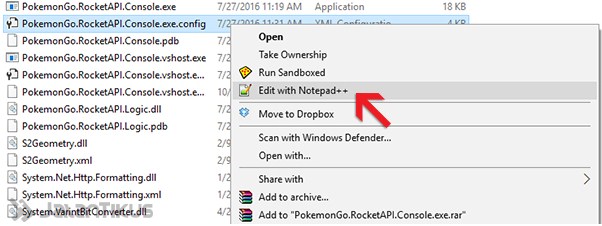

0 Response to "Free Download BOT Pokemon GO, a quick Ride Level 20 in one night"
Post a Comment